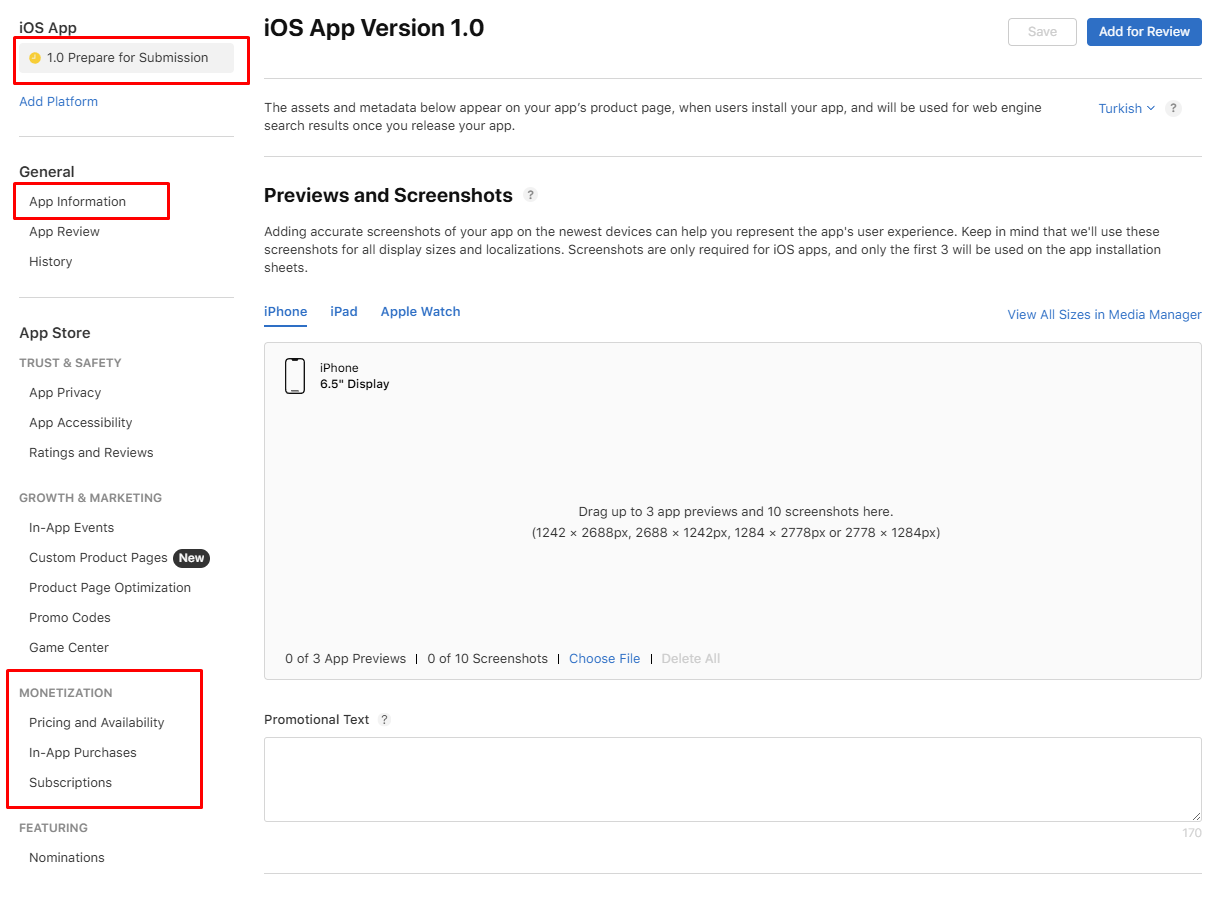Guideline 2.1 – Performance – App Completeness
We are unable to complete the review of the app because one or more of the in-app purchase products have not been submitted for review.
Next Steps
To resolve this issue, please be sure to take action and submit your in-app purchases and upload a new binary in App Store Connect so we can proceed with our review.
Note you must provide an App Review screenshot in App Store Connect in order to submit in-app purchases for review. Learn more about required in-app purchase metadata.
Resources
Learn more about how to offer in-app purchases in App Store Connect Developer Help.
If you received an error like this, it means you didn’t add the payment methods to the review page before submitting them for review. To do this:
I wanted to take a screenshot, but after the review process that section was no longer visible for me. However, you can find all the in-app purchases and subscription items you created either under the iOS App heading in 1.0 Prepare for Submission or in the App Information section. But keep in mind, after creating them in the Monetization section, they also need to be selected in one more place.